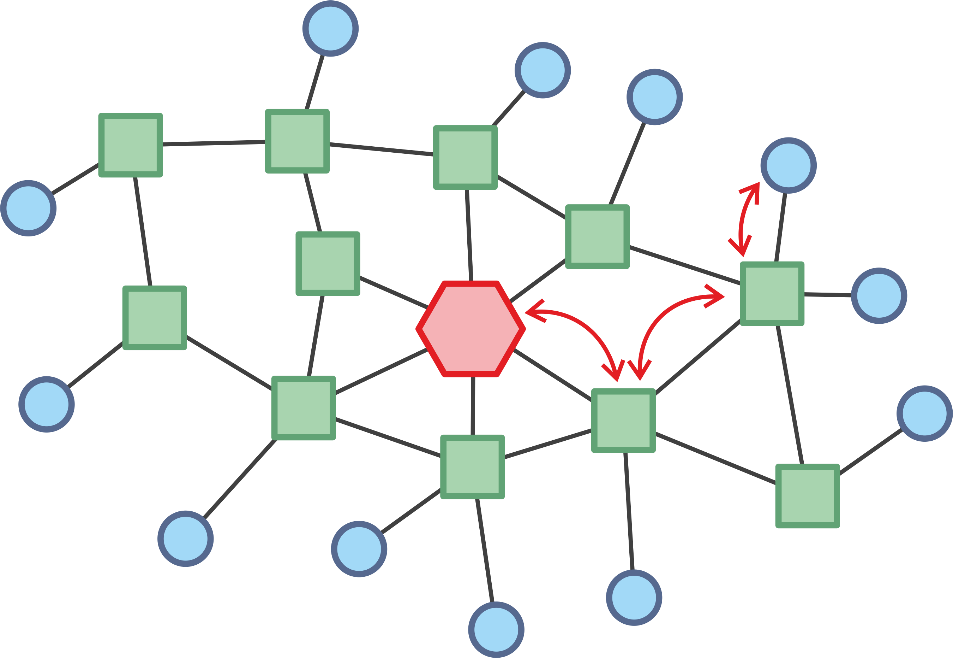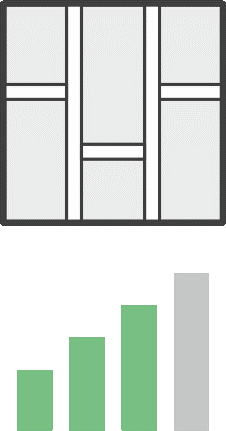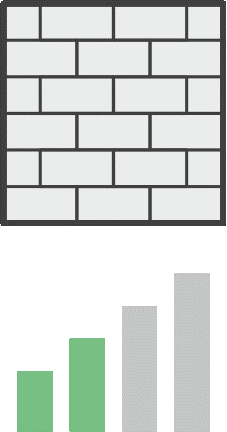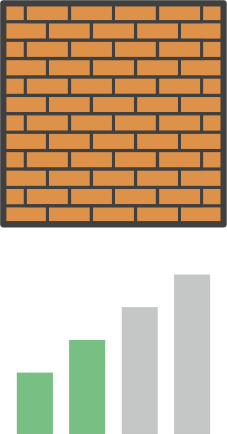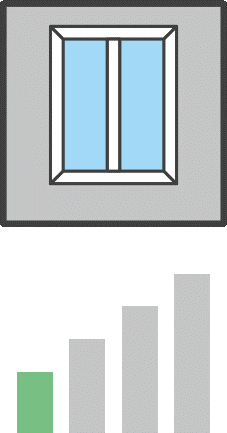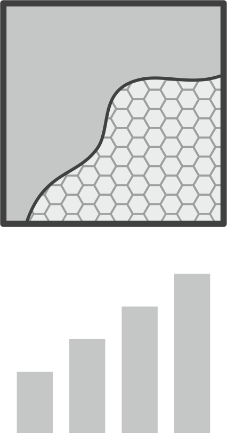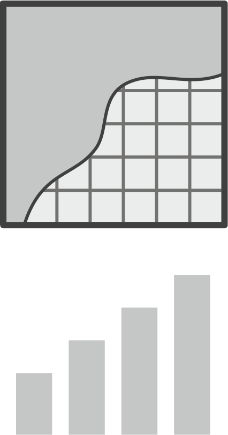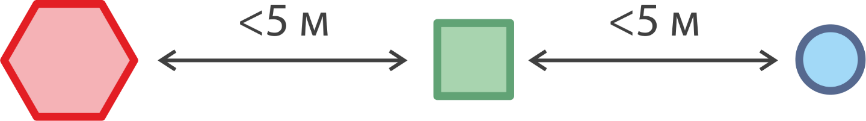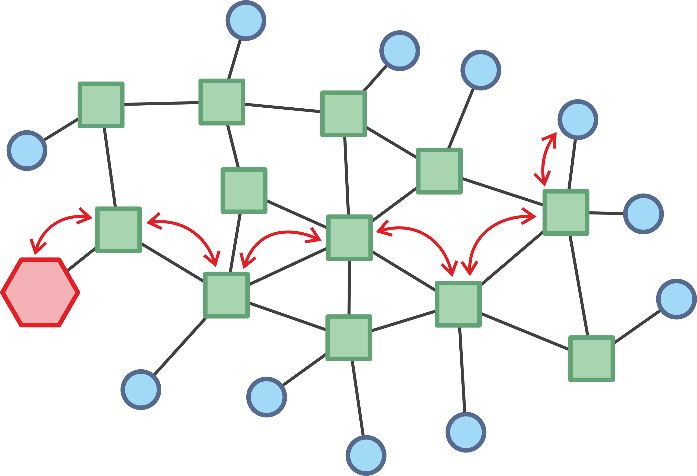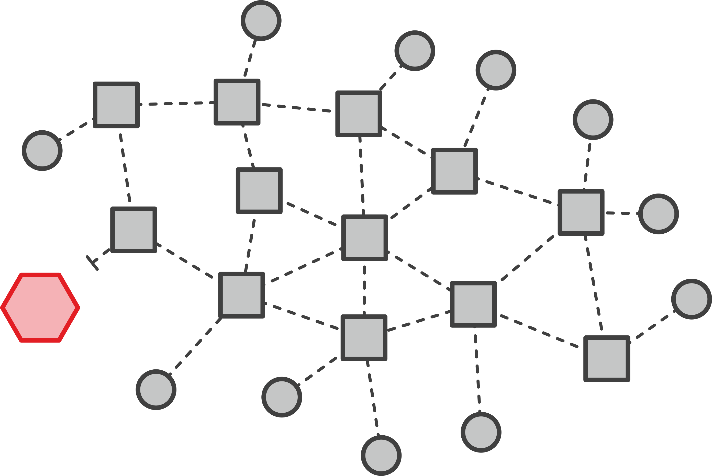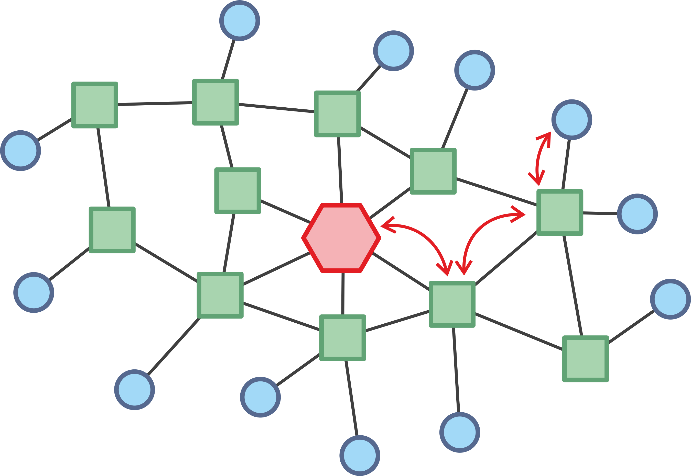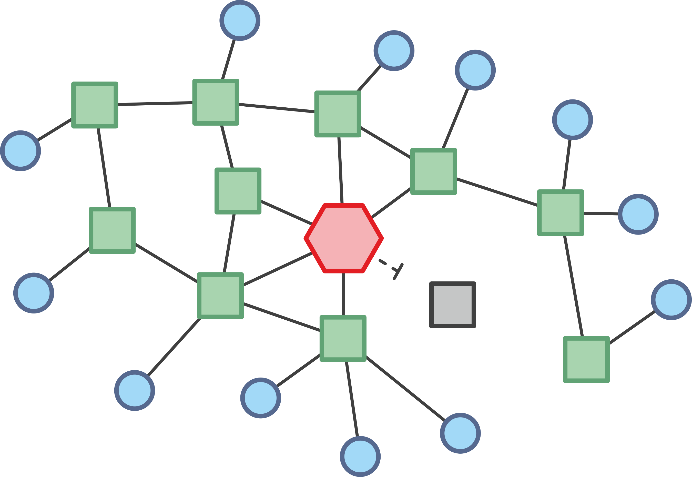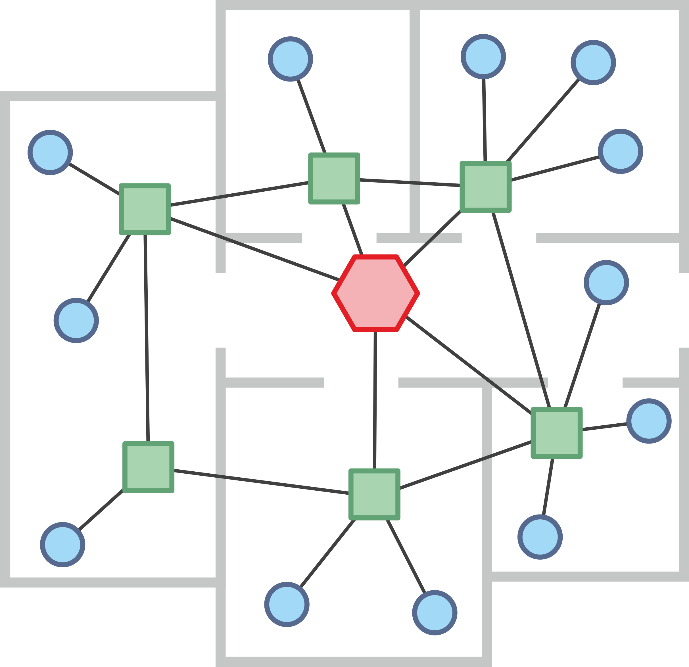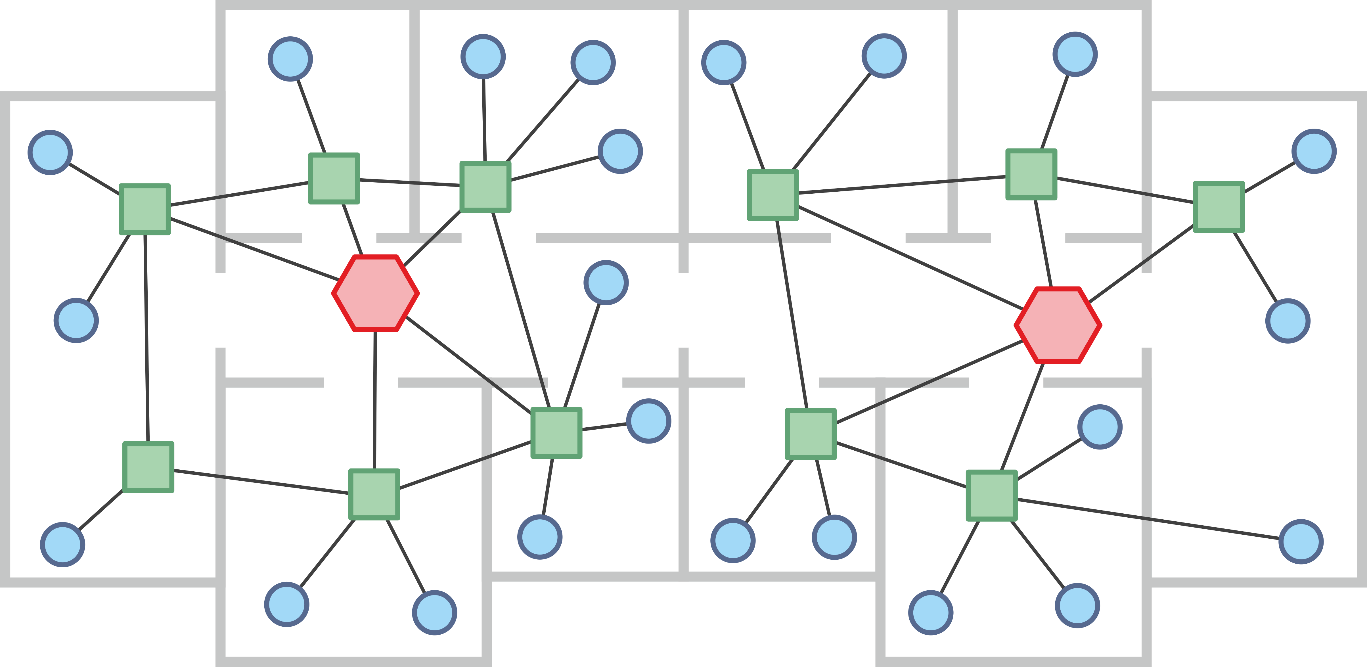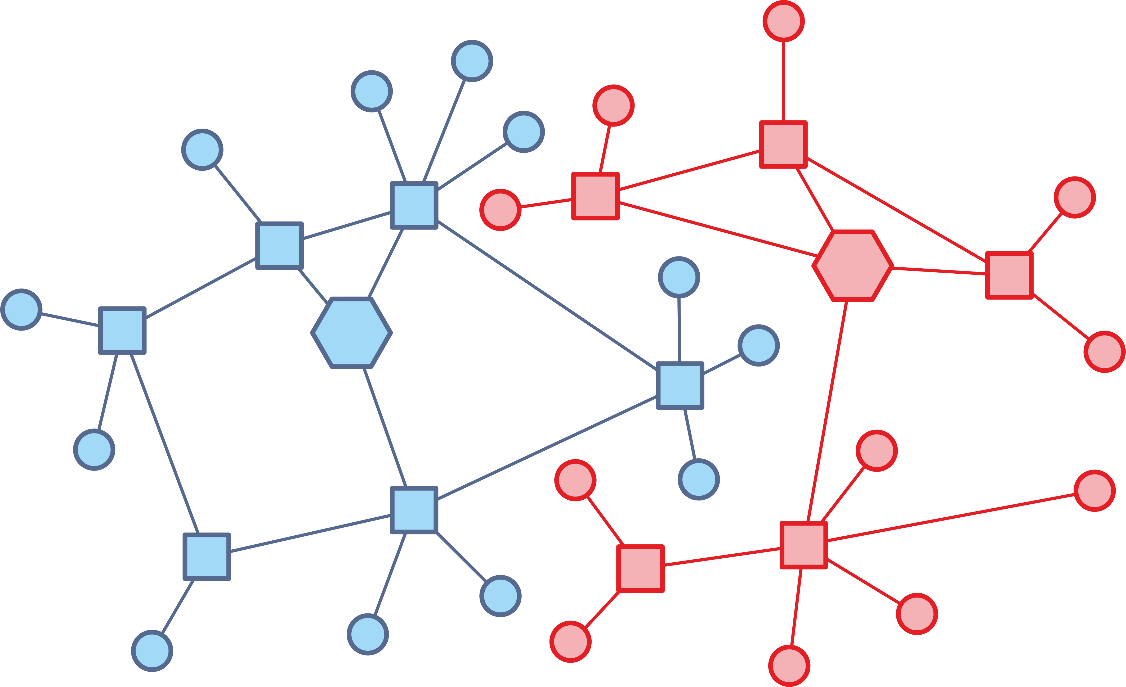Here you can find answers to frequently asked questions about the ALUTECH Smart system and the features of Zigbee technology.
1. Is it possible to connect smart devices from other manufacturers to the ALUTECH Smart system?
Yes, it is possible, if the devices are running on the Tuya platform. They can be connected either through the ALUTECH hub (applicable for Zigbee devices) or directly to the router (applicable for Wi-Fi devices).
2. Is it possible to connect Wi-Fi devices to the ALUTECH Smart system? Do I need a separate hub for this?
Yes, it is possible, if the devices are running on the Tuya platform. No additional hub is required in this case, the devices connect to the network directly through the router via Wi-Fi.
3. Is it possible to connect the Zigbee ZB-Sm module to ALUTECH basic/radio tubular drives? What about ALUTECH garage door/gate automation??
The Zigbee ZB-Sm module can only be connected to smart drives of the AM/R-Sm series. Connection to other devices is not provided.
4. Is it possible to control an AM/R-Sm smart drive without connecting a Zigbee module to it?
Yes, it is possible. All drives of the AM/R-Sm series are equipped with a built-in radio receiver and operate on the ALUTECH radio protocol. Therefore, the new drives can be controlled using ALUTECH remote controls.
5. How many devices can be simultaneously connected to the ALUTECH wireless hub?
The ALUTECH wireless hub supports simultaneous connection of up to 25 executive devices and sensors. If it is necessary to add more devices, it is possible to use several hubs within one system.
1. How does a Zigbee network work?
Zigbee networks use a mesh topology, where all devices («nodes») can interact with each other, forming a wireless mesh network. A mesh network differs from a Wi-Fi network in that devices («nodes») in the network can directly communicate with any other device in range, whereas Wi-Fi devices can only directly communicate with the wireless access point.
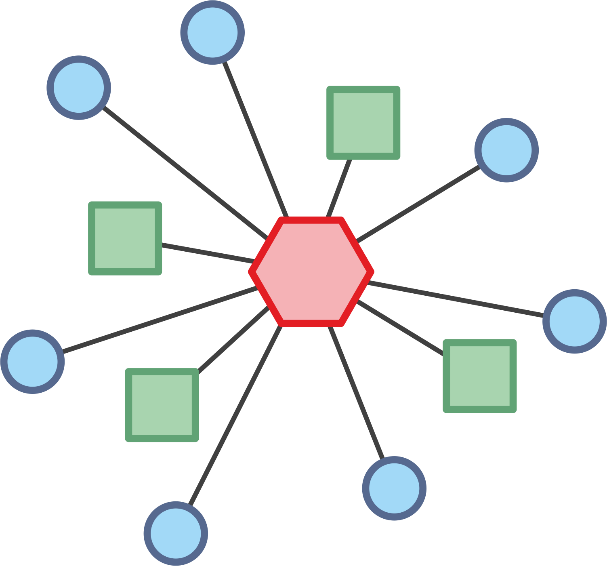
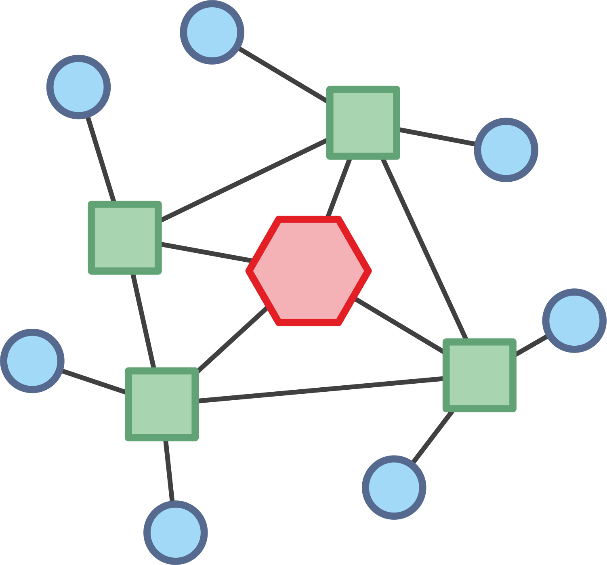
2. How do I know if a device is a router node in a Zigbee network?
Routers can relay messages to or from other devices on the network. They extend the range of the network, allowing remote devices to communicate with the hub. Router nodes must be powered at all times, so battery-powered devices are never router nodes. An example of a router device is the Zigbee module ZB-Sm of the ALUTECH roller shutter electric drive.
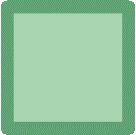
This symbol is used in the icons of router nodes used in diagrams
3. Which devices are end nodes?
End nodes interact with a router node or hub, but do not participate in the transmission of third-party messages from one device to another. They do not extend the coverage of the mesh network or make the network more reliable. Battery-powered devices save power by exchanging data only periodically, as opposed to an always-on router node. An example of an end node is the ALUTECH scenario switch.

This symbol is used in the icons of end nodes used in diagrams
4. Why do I need a hub?
The hub serves to organize the mesh network and establish the connection of this network to the internet. The hub provides a high level of security. When creating a network, the hub generates a unique security key to encrypt network communications. This security key is shared with devices when they are identified to the network.
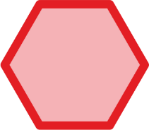
This symbol is used in the icons of the hub used in diagrams
5. Do devices in the network reconnect if the connection is broken?
The Zigbee network is self-organizing and self-healing. Devices can communicate over multiple channels and regularly optimize their connections with other devices, allowing the network to automatically recover from wireless interference or failed connections.